Google has officially announced the launch of its new app – Family Link – which lets the parents remotely control their kids’ Android device.
The app is currently available only in the United States only without the need for an invitation. It is compatible with Android devices running Kit Kat (4.4) and higher and iPhone running iOS 9 and higher.
Google has described Family Link as “solution for bringing kids and parents into Android ecosystem”.
If you are a parent and want to keep a tab on your kid’s Android device, you will need to create a Google account and enter his/her details. If your kid is under 13, you will be asked to give your consent.
Once you create the account, Family Link will be automatically downloaded on your children’s device. After that, you will be able to choose the setting that you want on the device.
Family Link lets you:
Manage Apps on Your Child’s Device:
Whenever your kid tries to download an app from Google Play Store, you will receive a notification and you can approve or deny the installation.
Set Screen Time:
You can set daily screen time to determine how much time your kid has spent on the device. The app lets you limit the number of hours you want to allow your child to use the device. It also sends you timely reports of your kid’s activities on the device.
Remotely Lock the Device:
You can remotely lock your child’s device during the study or sleeping hours.
Unlike some third-party parental control apps, the option of generalised content filtering isn’t available in Family Link, but it can restrict the inappropriate content using the filter settings in Google’s own apps such as Google Search app and Chrome.
When the app was first released in March this year as an invite-only program, it required both parent and kid to be on Android. But with the release of an iOS Family Link parental control app in April, two devices on rival platforms were able to connect through the app.
Android’s Family Link software, however, is a much different from iOS’ version, which includes a “Restrictions” feature that let the parents decide what apps a kid can use and what other activities he/she could do on the device.
Unlike Android, the features of remotely locking the device, setting time limits and monitoring reports of individual app usage are not available in Apple.


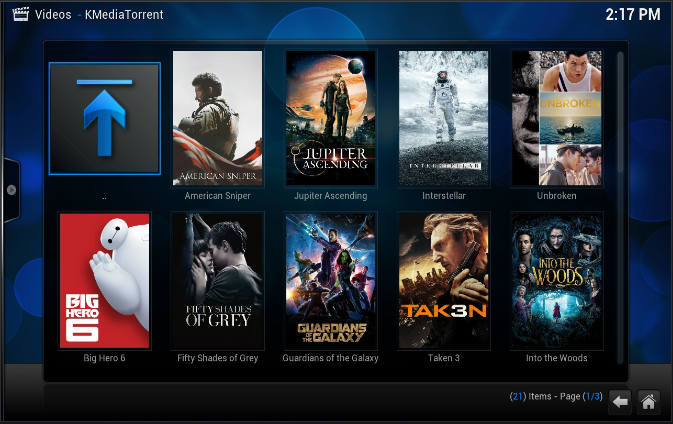



Recent Comments